
What Technology Tools Work Best for Creating Interactive Flowcharts and Infographics for Case Studies?
Interactive flowcharts and infographics for case studies are transforming how businesses and educators analyze and communicate complex information. In today’s data-driven environment, presenting insights visually is essential for decision-making, pattern recognition, and effective collaboration. Static charts and text-heavy reports no longer suffice dynamic, interactive visuals make it easier to explore ideas, engage teams, and convey strategic insights.
Jeda.ai’s Multi-LLM Agentic AI Whiteboard takes this a step further, turning data, documents, and concepts into interactive flowcharts and infographics in real-time. With Jeda.ai, creating, customizing, and sharing visually compelling case studies has never been easier or more efficient.
TL;DR:
1. Flowchart Software: Visualizes processes, decisions, and workflows.
2. Key Features: Interactivity, data integration, real-time collaboration, AI assistance.
3. Why Jeda.ai:
🎯 Multi-LLM AI for insights (GPT-5, Opus & Sonnet, LLaMA, Grok, DeepSeek, and more).
🎯 Interactive flowcharts & AI-generated infographics.
🎯 Real-time collaboration & ready-to-use templates.
4 Use Cases: Business processes, marketing strategies, consulting workflows, education planning.
5. Benefits: Saves time, enhances clarity, boosts engagement, improves decision-making.
6. Takeaway: Jeda.ai transforms case studies into interactive, data-driven, and visually engaging insights.
What is a Flowchart Software?
A flowchart software is a digital tool designed to map processes, workflows, and decision points visually. Unlike static diagrams, modern flowchart tools offer interactive elements, AI-powered insights, and collaboration capabilities, making them ideal for complex case studies.

For case studies, flowcharts serve multiple purposes:
🎯 Telling a story: Visualize the flow of events or processes.
🎯 Highlighting key decisions: Identify critical points that impact outcomes.
🎯 Simplifying complexity: Transform raw data or multiple sources into structured visuals.
Key Features of a Modern Flowchart Software (not limited to):
• Drag-and-drop creation.
• Interactive nodes with annotations.
• Real-time collaboration with multiple users.
• Integration with spreadsheets, PDFs, and other data sources.
• Export options for presentations, reports, and interactive infographics.
What Makes the Best Flowchart and Diagramming Software?
The ideal flowchart and diagramming platform should satisfy three core requirements for case study visualization:

1. Interactivity and Customization
The ability to make diagrams interactive is vital. Users should be able to:
🪄 Expand or collapse decision nodes.
🪄 Add notes, annotations, or supporting documents.
🪄 Customize layouts, colors, icons, and connections.
Interactivity allows stakeholders to explore different scenarios, making case studies more engaging and easier to understand.
2. Data Integration
A strong flowchart platform integrates seamlessly with case study data:
🪄 Upload Excel or CSV files.
🪄 Extract insights automatically using AI.
🪄 Convert complex data into clear, visual summaries.
3. Collaborative Features
Teamwork is essential for accurate case study analysis. The best software enables:
🪄 Real-time co-editing.
🪄 AI-assisted suggestions.
🪄 Contextual notes and annotations.
Best Diagram Software for Advanced Functionality: Jeda.ai
For interactive flowcharts and infographics, one platform consistently leads which is Jeda.ai.
Jeda.ai is the world’s first Multi-LLM Agentic AI Whiteboard, designed to think visually, strategize efficiently, and inspire stakeholders. Unlike traditional platforms, Jeda.ai combines multiple AI models into one collaborative Visual AI Workspace, allowing you to create, customize, and share interactive flowcharts and infographics (and more) for case studies with unprecedented speed and clarity.

Why Jeda.ai is Perfect for Case Studies
1. Multi-LLM AI Agent
♦️ Aggregates insights from GPT-5, Opus & Sonnet, LLaMA, Grok, DeepSeek, and more.
♦️ Generates comprehensive outputs with multiple perspectives.
♦️ Ensures accuracy and depth, ideal for complex case studies.
2. Interactive Flowcharts
♦️ Nodes are fully interactive; users can expand or customize.
♦️ Dynamic updates allow stakeholders to see live changes.
3. AI-Generated Visual Infographics
♦️ Transform raw data/text or brainstorming notes into polished visuals.
♦️ AI suggests layouts, connections, and annotations to emphasize insights.
4. Collaboration in Real-Time
♦️ Teams can edit, comment, and annotate simultaneously.
♦️ Ensures all inputs are captured, reducing the risk of miscommunication.
5. Pre-Built Templates for Efficiency
♦️ Duncker Diagram, ERD, DFD, Decision Tree, Root Cause Analysis, User Flow, and more.
♦️ Templates are fully customizable and ready for immediate use.
6. Data-Driven Decision Making
♦️ Upload Excel or CSV files to generate dashboards, charts, and “so-what” insights automatically.
♦️ Supports evidence-based decisions for both professional and academic case study documents.
Step-by-Step Workflow with Jeda.ai for Case Studies
Here’s how Jeda.ai transforms a typical case study into an interactive visual story -
Step 1: Upload Case Study Data
Upload PDFs, Excel sheets, research notes, or brainstorming sessions. Jeda.ai interprets them visually using multi-model AI, extracting insights and identifying critical data points as strategy templates and more.
Step 2: Select a Template
Choose from ready-made templates such as -
• Root Cause Analysis
• Decision Trees
• Process Flows
• User Flow Diagrams
and many more.
Templates save time and provide a structured starting point for complex analysis.
Step 3: AI-Powered Flowchart Generation
Jeda.ai’s Multi-LLM Agent generates flowchart nodes, connections. Each AI model contributes expert insights, ensuring the output is accurate, actionable, and visually appealing. The contextual nature of Jeda.ai takes all the prior data and document analysis in consideration when generating diagrams and infographic.
Step 4: Customize and Interact
• Change node colors, shapes, and connections.
• Customize connectors, annotate and add files/images.
• Make interactive diagrams for stakeholders to click, expand, or drill down into details.
Step 5: Collaborate and Share
Invite team members to collaborate in real-time. Use sticky notes, comments, and visual cues to refine the workflow.
Step 6: Export and Present
Download as PNG, Webp, SVG or copy-paste directly into reports and presentations. Stakeholders can interact with the diagrams without any additional software.
Example Use Cases
Case studies often require mapping business processes, and Jeda.ai excels here -
♠️ Business Process Mapping
• Map processes visually with flowchart recipes.
• Highlight decision points, bottlenecks, and improvement opportunities.
♠️ Scenario Simulation
• Visualize multiple outcomes in one interactive diagram.
• Upload educational or operational data to see real-time impacts.
♠️ Cross-Functional Collaboration
Combine insights from marketing, operations, sales, and HR in one coherent flowchart and make infographic for pitch deck.
♠️ Marketing Strategy Analysis
Map campaign workflows, decisions, and outcomes.
♠️ Operational Process Evaluation
Identify bottlenecks in supply chains.
♠️ Product Development
Combine wireframes, testing results, and user flows interactively.
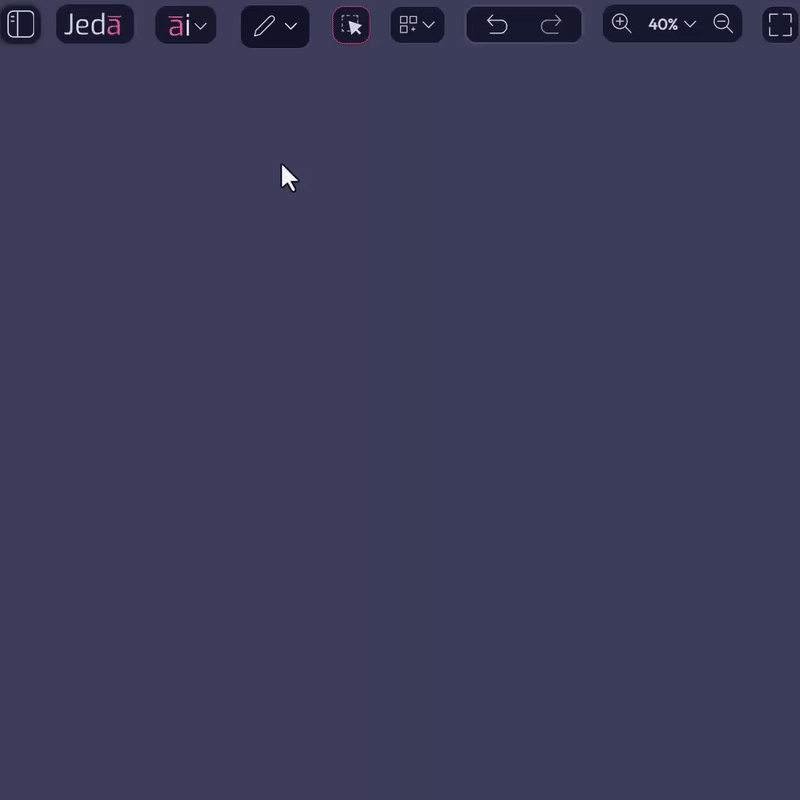
Here’s an example of how Jeda.ai can simplify creating an interactive flowchart for a Duncker Diagram:
♦️ Log in to Jeda.ai and enter an AI workspace of your choice.
♦️ Navigate to the AI Menu located at the top left corner to visit the Diagrams tab. Under Strategic Planning, select the option for Duncker Diagram.
♦️ Respond to a few intuitive questions related to your problems/issues.
♦️ Choose your preferred layout, diagram type, and AI model(s).
♦️ Hit “Generate”.
♦️ Customize, transfer to your slide deck, and edit there.

Here’s an example of how Jeda.ai can simplify creating an interactive infographic:
1. Go to the Infographic tab on the "ai" menu.
2. Write what you want or provide a detailed infographic outline/content.
3. Select an AI model from the available ones. Generate to preview all of the 100+ design templates.
4. Regenerate if needed. Once you are satisfied, click on an infographic to insert into our visual AI workspace.
5. Tweak it as you see fit.
6. Download as SVG, upload to a slide deck, convert as a Shape, and use as you like it.
With just a few clicks, you turn a complex workflow into a visually stunning, interactive diagram ready to share or present.
Wrapping Up
Interactive flowcharts and infographics are vital tools for modern case studies, enabling clear communication, efficient decision-making, and engaging presentations. While many tools exist, Jeda.ai’s Multi-LLM Agentic AI Whiteboard combines visual intelligence, multi-model AI reasoning, interactive design, and real-time collaboration in one platform.
Whether in business, education, or research, Jeda.ai empowers you to visualize, analyze, and communicate complex information effortlessly.




%202.svg)