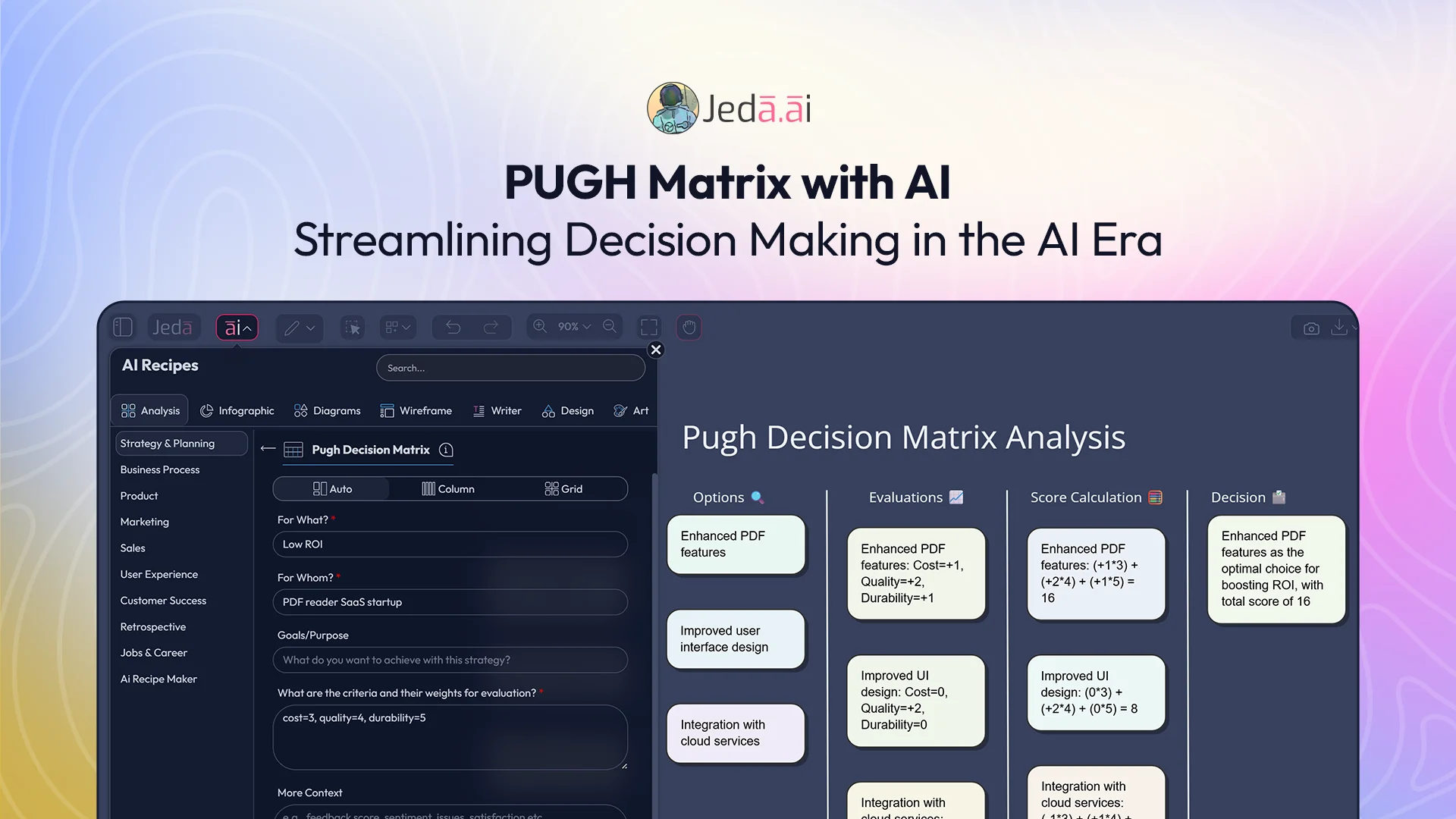🎯 Animated Diagrams, Sharper AI, and Laser-Focused Presentation on Jeda.ai
Upgrade consulting & online MBA teaching with Sonnet 4.5, Opus 4.5, new circle/oval sticky notes, animated connectors, and a laser marker for live strategies.
January 12, 2026

%202.svg)

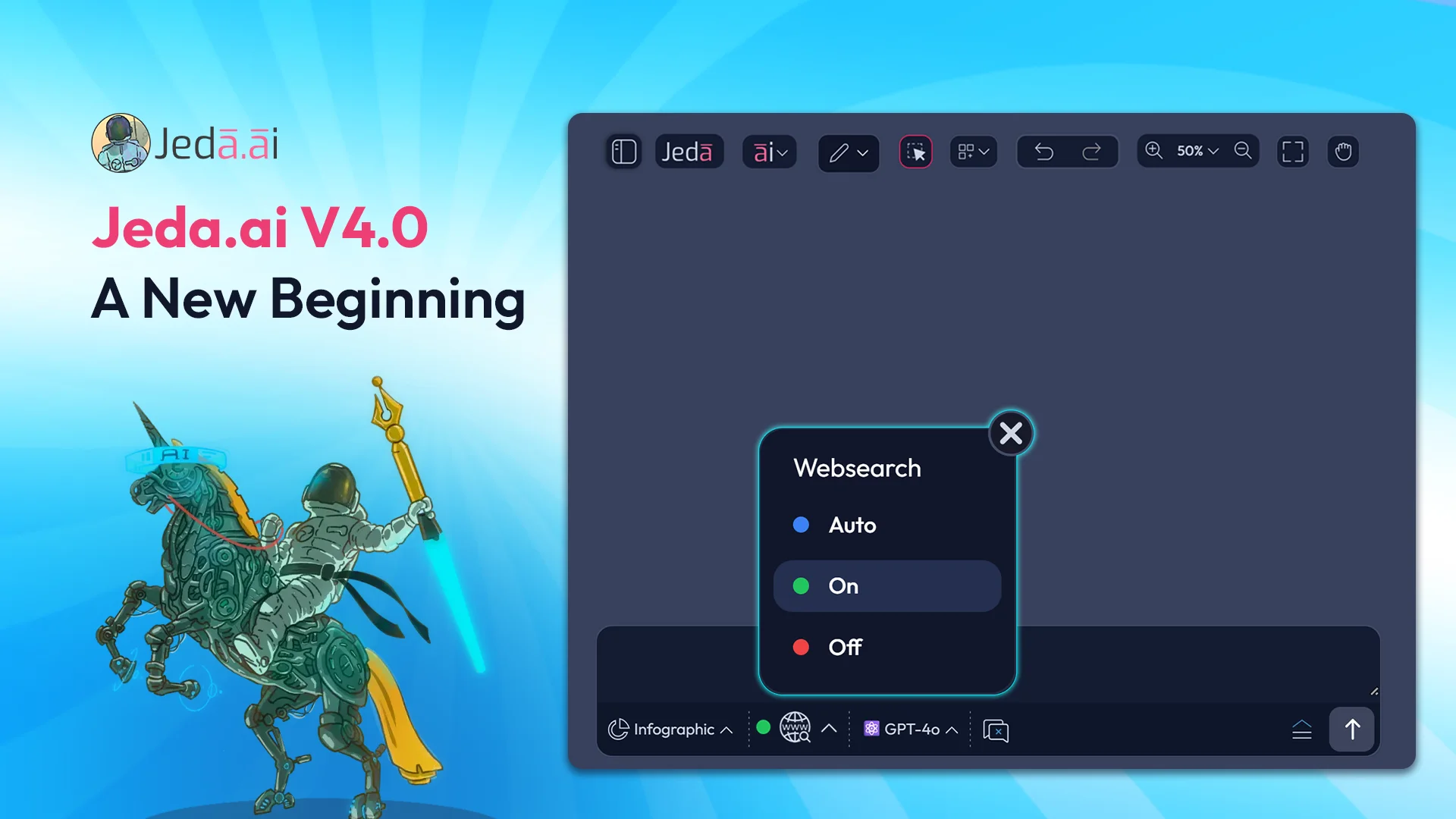
.webp)
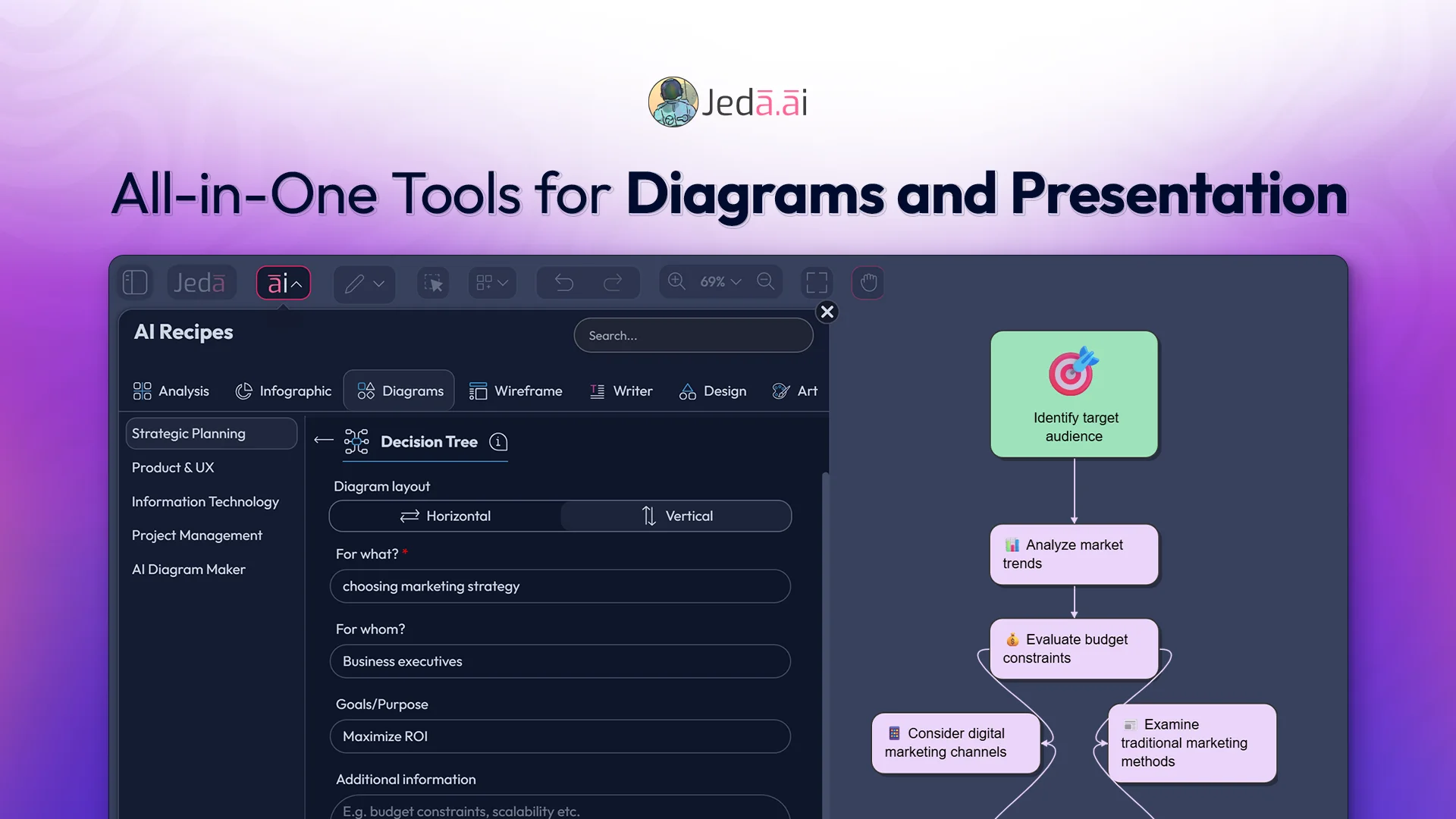
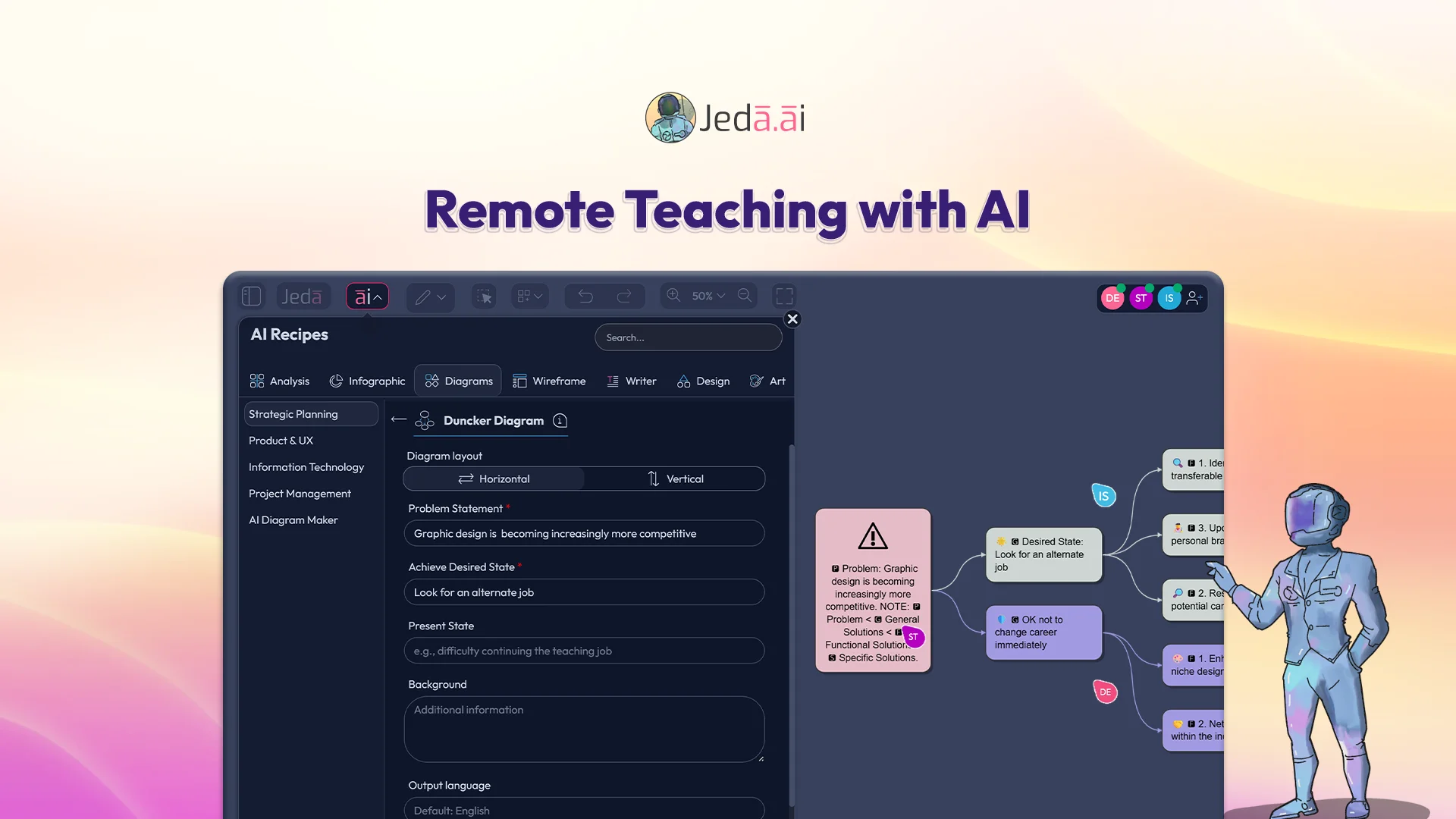


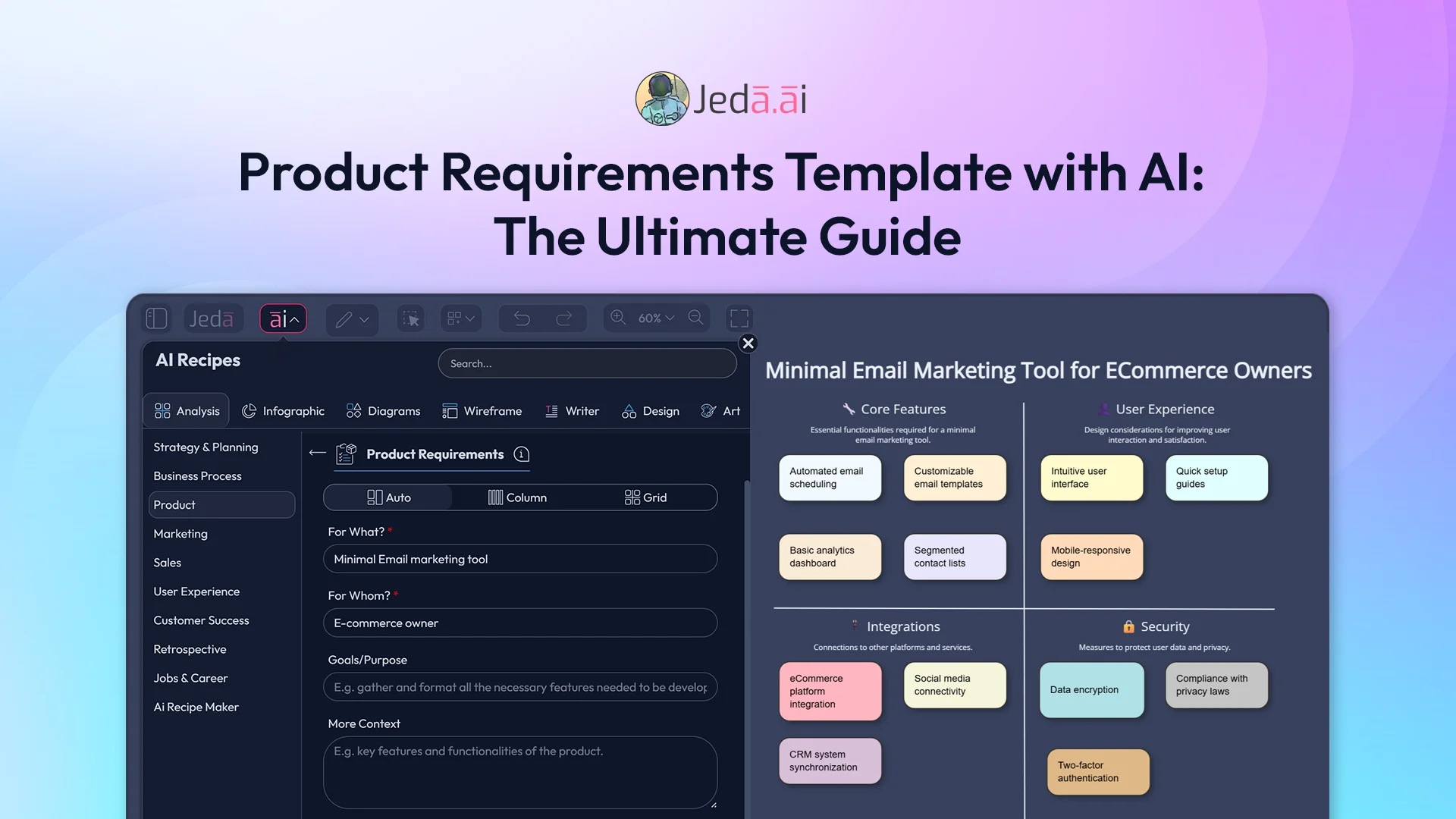
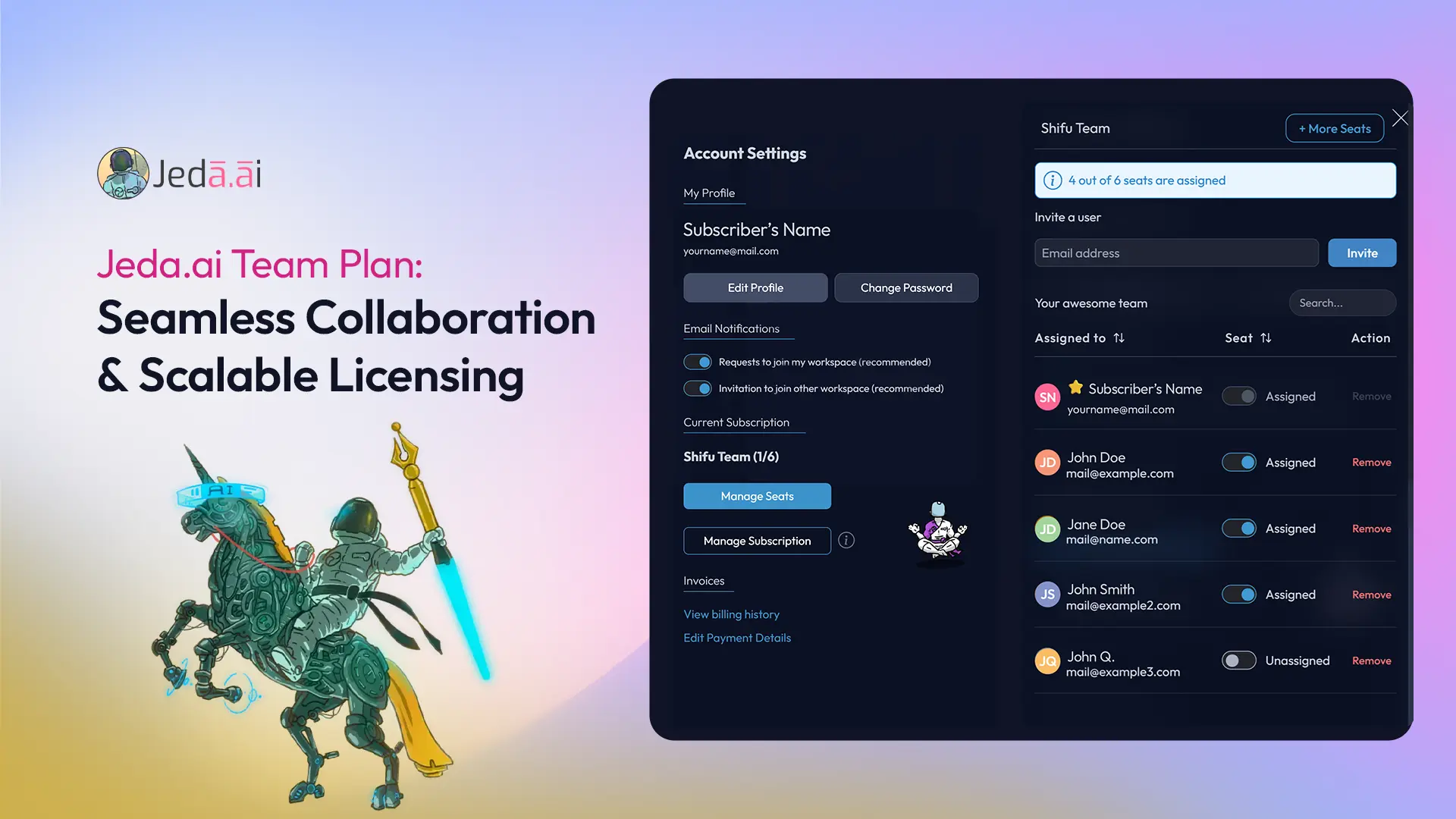

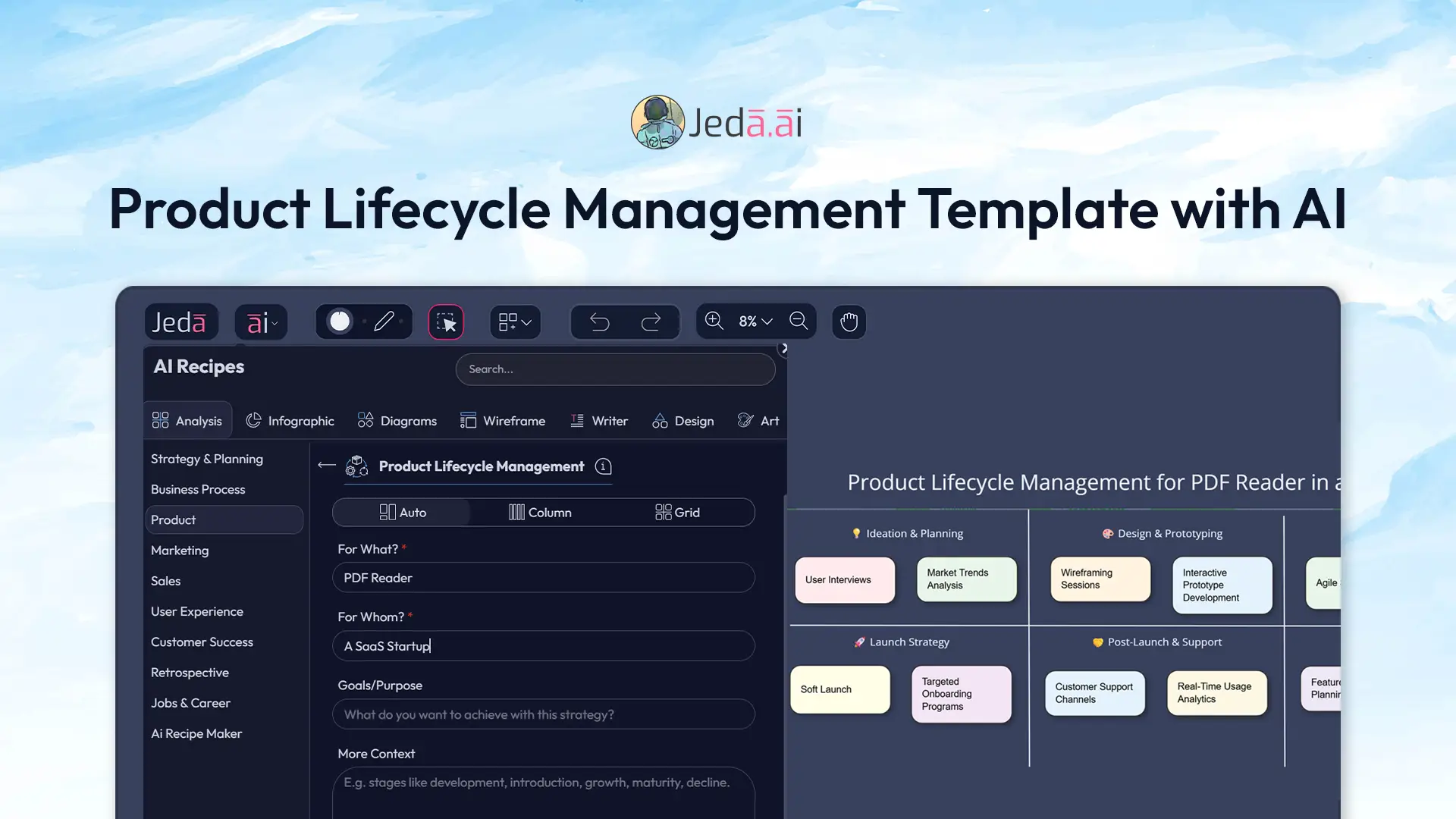

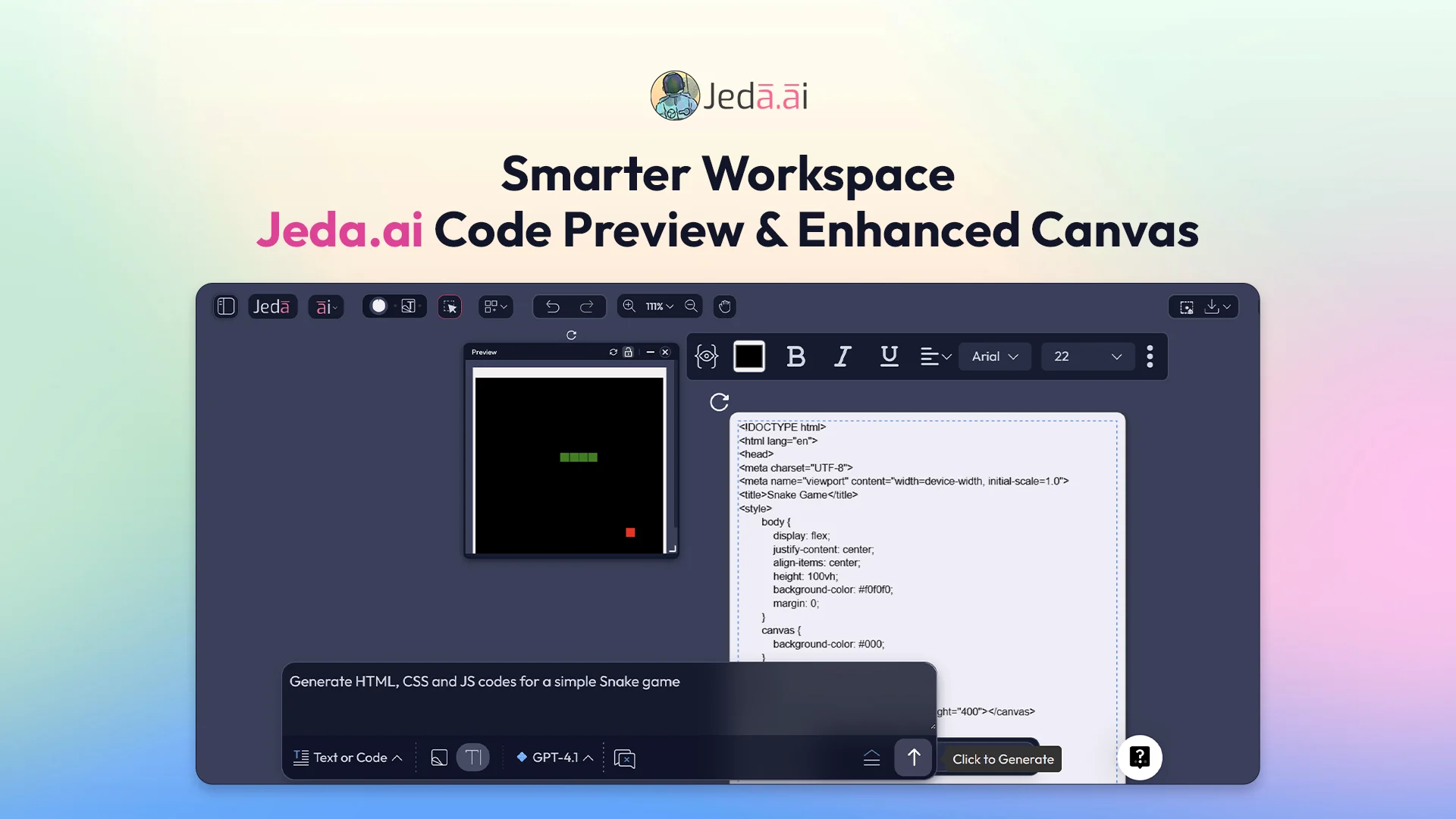

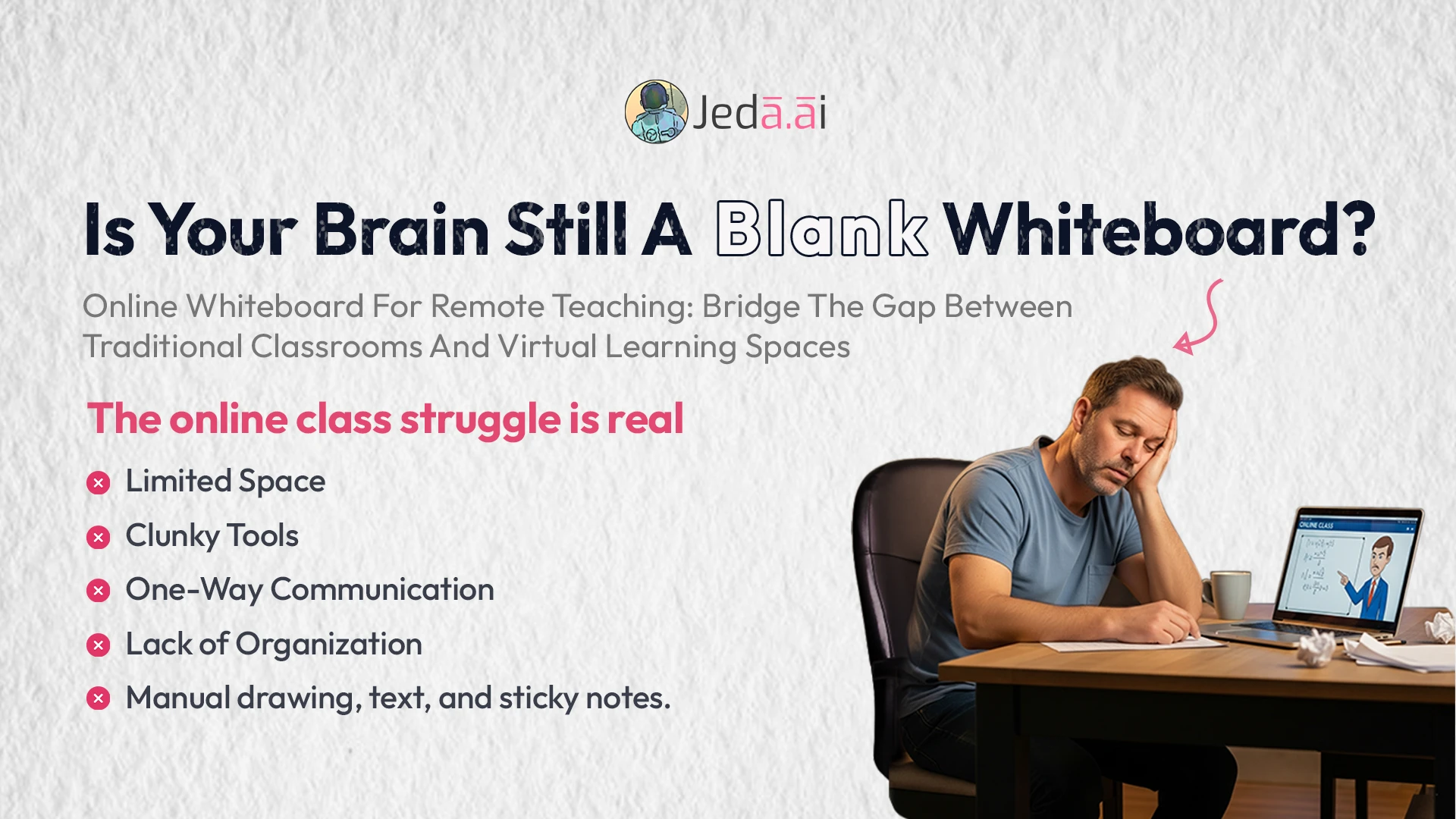

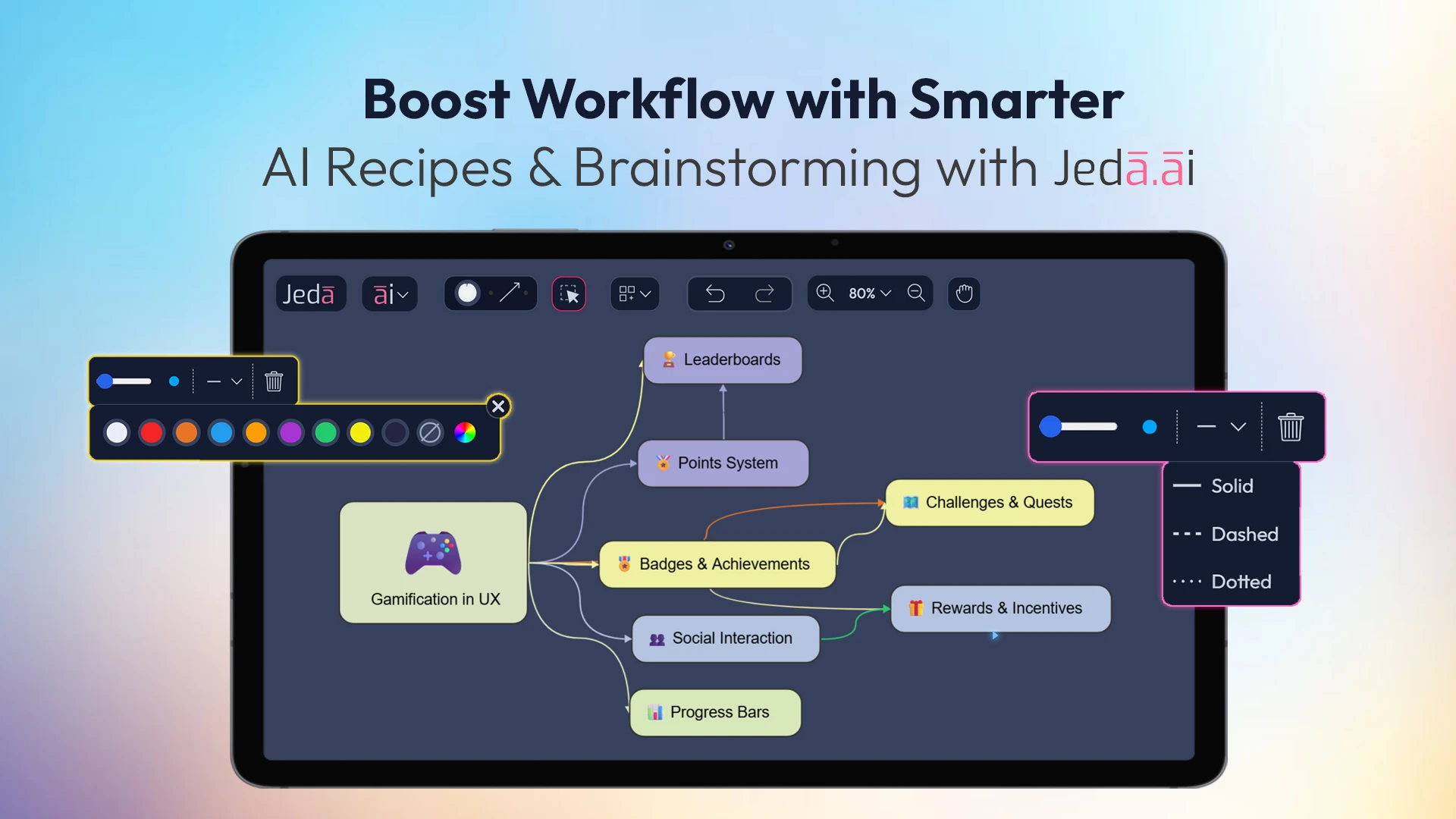







.webp)
.webp)








.webp)